How to Establish a Great Home Work-space Set-up
Stop! Before you start spending hours each day slouched on the couch with your laptop on your lap, you need to read this…
With many of us now working from home due to the Coronavirus, it means having to establish a work space set-up that is optimal for getting work done but also not increasing your risk of musculoskeletal pain. Setting up at home means that you may not have the same optimal equipment and office design as your regular workplace but here are some guidelines to help minimise your pain, especially lower back, neck and shoulder pain.
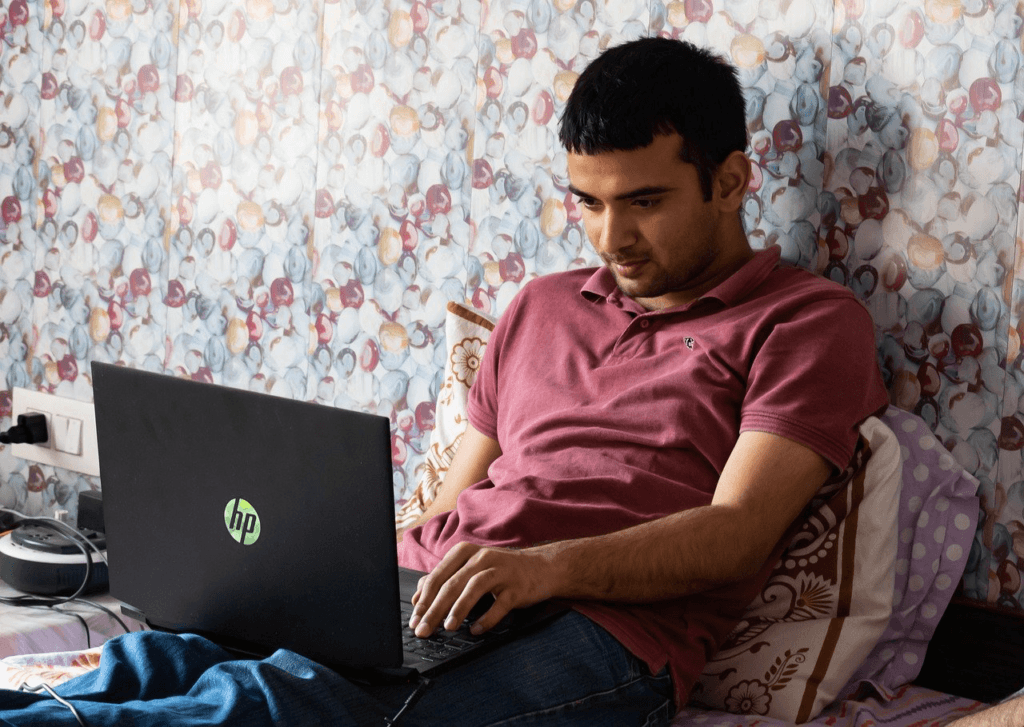
OVERVIEW OF ERGONOMIC DESIGN
The following guidelines should be considered when establishing your home workspace.
Work chair–
Should be comfortable, slightly wider than hips and thighs, and have adjustable height and tilt. Arm rests are advised against as they can cause shoulders to be lifted up, causing unnecessary strain on shoulder and neck muscles. There should also be adequate lumbar support to support the low back (if not, a rolled up towel or lumbar cushion can be used).
Computer monitor–
Should be directly in front of you and an arm’s length away (further away can encourage a forward head posture, and strain on the neck and eyes). The top of the monitor should be at eye level. Ensure adequate lighting and minimised glare to also avoid having to lean forward.
Keyboard position–
Should be directly in front of you, and close to the edge of the desk to avoid arms/shoulders having to reach too far forward for extended periods. The keyboard should approximately be at elbow height.
Head and shoulders–
Head should be vertical (and not sitting forward of shoulders) and facing forward, while shoulders should be back and relaxed. If you have 2 screens, it’s better to face the screen that you are using most of the time.
Elbow and wrists–
Elbows should be close to the body and approximately 90°, while wrists should be in a straight line with the lower arms.
Legs and feet–
Knees and hips should be approximately 90° (with hips slightly higher than knees if possible), feet should be flat on the floor or on a footrest, and there should be no obstructions in leg room.
Laptop use–
If possible, use an external keyboard and mouse, and also a docking station (this allows the screen to be positioned at a more appropriate height).

Workspace organisation–
Items that are used regularly or for long periods of time should be kept no more than 30cm away. Items that are used occasionally or for short periods of time should be kept between 30-50cm away.
While these guidelines are helpful for minimising your chances of being in pain due to your work set-up, ultimately the body is not designed to be in one position for a long time. We’re designed to get regular and varied movement. This means that no matter how good your workspace set-up is, if you sit in that same position for 8 hours straight, your body is going to get pretty cranky. Here’s some tips for keeping moving while at work:
- regular breaks every 30-60 minutes (there are many apps to help keep you on top of this). Get up, walk around a little bit, stretch (particularly focus on moving your neck, upper back and shoulders)
- Have set times where you go and do other household tasks for a short period to break up the sitting down
- If possible, have your workspace away from the bathroom, your water bottle, food etc. so that you have to get up to attend to these (but don’t use this as an excuse to not go to the bathroom, eat, drink etc – again use an app or your phone timer to keep you on track).
